Are you looking for working blackweb universal remote codes? This is the perfect myblackwebremote universal remote control to operate a wide variety of electronic devices and compatible to work with all major remote brands and models. A blackweb universal remote control can operate multiple devices using a single remote after successful configuration using universal remote codes.
Blackweb Universal Remote Codes List
The Blackweb Universal Remote PCL-X uses specific codes to pair with devices and control their functions. These codes act as commands for operating different features. Below is a list of Blackweb universal remote codes compatible with major brands and models. You can select the correct code based on your remote’s version and start programming. Use the Blackweb code finder tool to quickly get compatible codes for your devices. If multiple codes work, try each until your remote is fully functional. This guide also includes a step-by-step method to program your Blackweb remote easily.
Note: Below codes can work with all type of remotes such
BWA21AV020C, PCL1, PCL2 and PCL3 etc..
Find Your Blackweb Remote Control Codes
Blackweb Universal Remote Manual For All Devices
blackweb universal remote manual 1How To Program Blackweb Universal Remote Control?
The blackweb universal remote can control up to 6 devices and easy to set up using simple programming instructions. There are several methods available to program the blackweb remote control which you can choose as per your choice. Here we have updated direct code entry and auto code remote programming methods with step by step guide.
You can program your blackweb universal remote in 3 easy steps that are as follows:
Step 1:
- Tap & hold on the “Program” key until the power key lights up red.
- The red indicator of power button light remains lit.
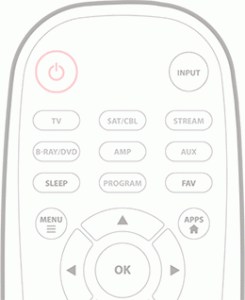
Step 2:
- Choose the device you would like to program from the category listed for devices such as TV, Stream, B-Ray/DVD, AMP, AUX, SAT/CBL.
- The power key indicatory light blink for once and then remain on.

Step 3:
- Now enter the 4 digit universal code from the available code list of device category and brand of your electronic device.
- The red indicator of your power button turns off if you have entered the valid code.
- If the power button light is still illuminating, that means the code you have entered is incorrect. In that situation, check the remote code list again and re-enter the alternative code.

Program Blackweb Universal Remote Using Direct Code Entry
This method is perfect to program black web universal remote if you have a list of universal remote codes that works for your remote brand & model. If a remote doesn’t work with your remote you can try using alternative codes from the available codes list and repeat the same process again till the remote functions work perfectly as expected.
- Click the Program button — the Power button will turn red.
- Select the device you want to program (TV, Blu-ray, DVD, or SAT/CABLE).
- The Power key will blink once and then stay lit.
- Visit the Blackweb Remote website to search for codes.
- Choose the Device Category and then select the Device Brand.
- Note the 4-digit Blackweb universal remote code shown on the website.
- Enter this 4-digit code using the numeric keypad on your remote.
- If the code is invalid, the Power LED will remain on.
- Once the correct code is entered, the Power LED will turn off.
- Aim the remote at your device and press CH+ or CH- to test if the volume and channel functions work. Check all other functions of your device.
Repeat the same process for programming additional devices.
How To Program Blackweb Universal Remote Using Auto Code Entry
If you didn’t find blackweb remote codes to program your universal remote then you can program program a blackweb remote without a code using auto code remote programming method. In this process, the remote codes scan automatically in the system and bring out the perfect code for your home entertainment device.
1. Initial Setup
- Manually turn on the device you want to control (TV, DVD, SAT, Cable, Streaming device, etc.)
- Press the Program button on your Blackweb remote to enter programming mode
- The power key LED indicator will turn on
2. Select Your Device
- Choose the device type you wish to program (TV, DVD, SAT, CABLE, Stream, etc.)
- The power button’s red indicator will blink once, then remain on
3. Auto-Scan for Codes
- Press and hold the OK button on your remote
- The remote will automatically scan through all stored codes
- Your device will turn off when the correct code is found (this may take up to 10 minutes)
- Release the OK button to store the code
4. Test the Remote
- Press the Power key to turn your device back on
- Test the Volume +/- buttons
- Try other function keys to ensure they work properly
5. Troubleshooting
If the remote works perfectly: You’re all set! Your remote is successfully programmed. If some functions don’t work properly:
- Repeat the auto-scan process
- The remote will find alternative codes that may work better with your device
Note: The auto-scan process searches through all available codes automatically, so patience is key. The 10-minute wait ensures the remote finds the best match for your device. If none of the code works to program your blackweb universal remote control without code then you can program it using the direct code entry method mentioned above.
BWA21AV020C Manual PDF – Setup & Operating Instructions
BWA21AV020C-Manual-PDF-Setup-Operating-InstructionsConclusion:
This article is all about setting up blackweb universal remote control in some easy steps. We have mentioned all the programming methods along with a wide range of blackweb universal remote control codes. Please let us know your feedback and suggestions on this article via comment sections so we will provide you more appropriate content. Also, let us know if you have any new code or looking for blackweb 6 device universal remote codes updated here.
